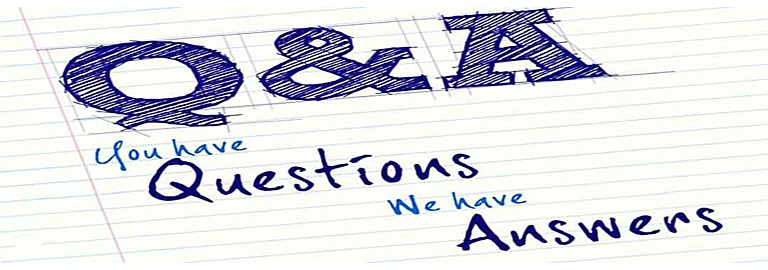My x-ray is not working. How do you know?
Has this ever happened to you? You have a difficult patient that needs an x-ray. You take your time setting up the equipment, prep the patient and ensure proper alignment, instruct the patient “Take a deep breath and hold it”, and at just the right time press the expose button. Everything sounded good but you get a blank image on the computer screen (or blank film for analog systems). At that moment, the instant response is “My x-ray is not working”. We have all been in that situation more than once. But now what? Did you see the x-ray beam not working? No, because you can’t see x-rays, they’re invisible. How do you know that x-rays were not being produced if you can’t see them? It’s kind of like trying to see air. We all know it’s there even if we can’t see it. So, the conclusion is that x-rays are like air, invisible.
Our service technicians have gone on many service calls with the complaint of no x-ray being produced. After some troubleshooting, often we discover that the x-ray is working just fine. Then the customer must start the process of finding out why they didn’t get a displayed image on the computer. This can mean calling another service company if they use a different company to service the digital equipment. This costs the customer a lot of time and money in labor and travel costs for service calls.
But what if there was a way to see if a machine was putting out an x-ray beam. If so, this could instantly eliminate the need to have the x-ray machine serviced and focus on other factors causing the problem such as the digital imager, receptor selected, software, patient positioning, etc. We gave this some careful thought and after a suggestion from one of our service technicians, we came up with a solution.
We knew that analog film cassettes used intensifying screens that glow either blue or green when they are hit with x-rays. It is actually the glow of these screens that exposes the film inside the cassette. If the screen glows during x-ray exposures why not make this visible to the x-ray tech as an indication of the presence of x-radiation. So, we took an intensifying screen out of an old x-ray film cassette and cut it into several small sections. We put each section inside a clear plastic ID badge holder and attached a lanyard to wear around your neck or hang near the x-ray machine. We added some simple instructions inside the holder to complete the package. The instructions to use the x-ray sensor, read as follows:


- Place badge in the x-ray field, white side facing x-ray.
- Turn off the room lights.
- Collimate to size of the badge.
- X-ray the badge for at least ½ second.
- Badge will glow light green or blue during the exposure if x-ray is present.
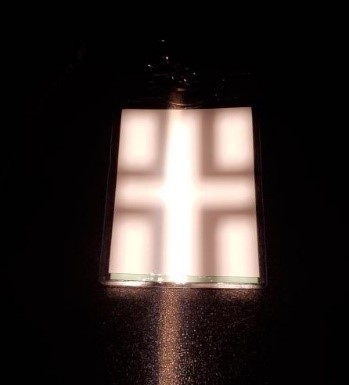

This little device can help save our customers time and money in a matter of minutes. Since making several of these we have tried to give them to all our customers. It has been a hit with anyone that gives it a try. You can make one of these yourself in a few minutes. If you don’t have the time or intensifying screen, you can send us a quick email and we would be happy to mail one to you free of charge. Send an email to info@zzmedical.com with your name and address and a quick message requesting our x-ray detection badge, and we’ll take it from there.
Hope you enjoy this simple tip and happy x-raying.